Disclaimer: Please check your company’s policy for uploading assets into an any GenAI tool. Some companies have very strict policies.
Last week, I promised to cover using AI for Jira tickets, but I've noticed something interesting: whenever I demonstrate AI prototyping tools like Replit or V0, product managers are consistently amazed by their capabilities. Today, I want to share how to leverage these tools effectively while emphasizing an important point - they're meant to amplify your existing product management superpowers, not replace your strategic thinking.
Let's dive into using these prototyping tools to design new features for your existing product. Remember: the best feature ideas should emerge from a combination of your product intuition, customer empathy, and thorough generative research.
Here's a practical example: I recently explored how we might improve the Substack author experience as if I worked in Product there (Disclaimer: I'm not employed by Substack - I'm just a passionate user). I focused on a specific challenge: how can we help authors create more engaging content more consistently? My hypothesis was that we could simplify how Substack presents content performance data, making it easier for authors to identify successful themes.
Here's my process:
I identified opportunities to enhance the author dashboard's insights
I crafted and refined a clear prompt
I captured the current Substack author dashboard
I uploaded the screenshot to V0 and applied my prompt
I didn’t show it in the video, but ideally I’d refine the prototype from there
An interesting observation: running the same prompt twice in V0 produced two distinctly different designs for the "Insights & Success" tab. This highlights a crucial point about working with probabilistic AI tools - you need to maintain your product intuition and judgment, and design taste. The first version was notably stronger than the one that I generated during my video, which I wouldn’t be an ideal foundation to iterate on. I like the first version because of the design and there are more actionable insights at the top of the dashboard. Below, I included a screenshot of both versions. I created, and you can see a “live” version of the prototype here.
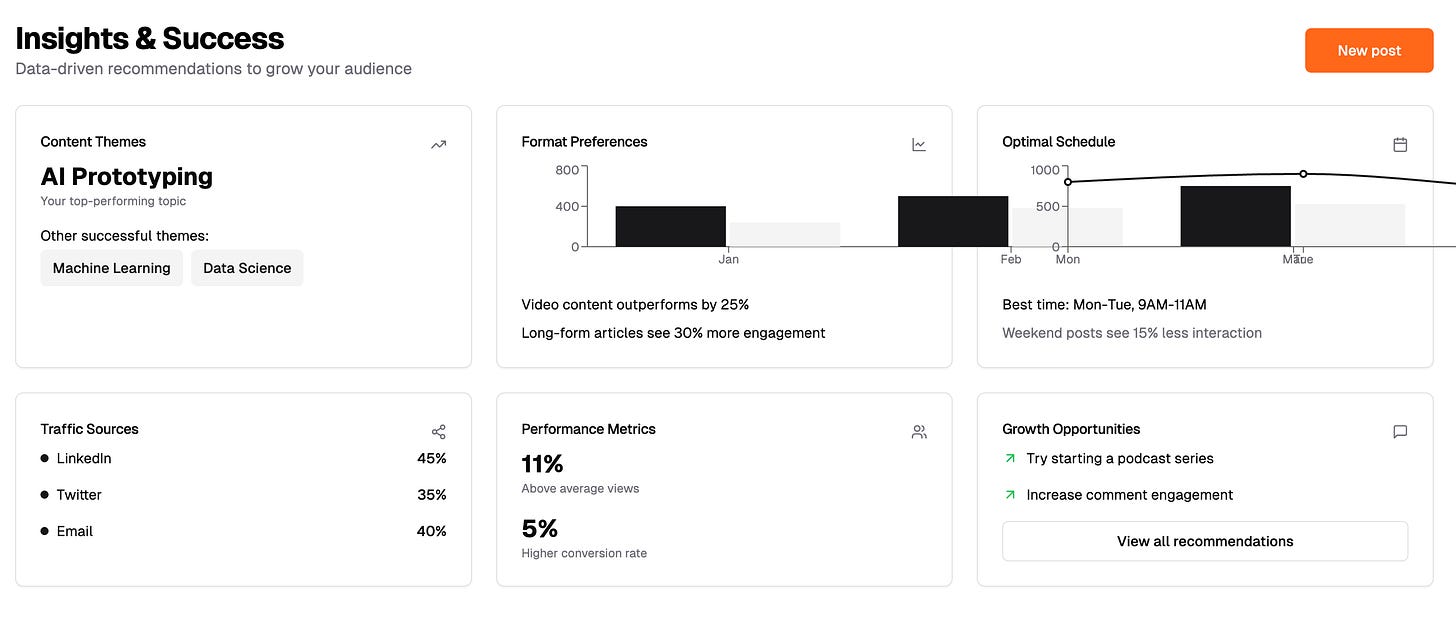
I initially planned to show how to create simple design variations, like error states, to unblock developers when design resources are constrained. An engineer on my team was blocked waiting for error state designs for a file upload feature, but our designer was focused on a high-priority, tight-timeline feature for an upcoming launch.
Instead of disrupting the designer's flow, I:
Uploaded existing designs to V0
Added descriptions of needed error states and interactions
Generated variations in under 30 minutes
Got quick designer approval
Unblocked the developer
Some of you reading this might debate whether or not the developer really needed designs for error states, but it took less time to create design for all the error states I had already identified than it would have been to create an internal debate. Depending on your organization's Product culture, context, and product, empowering your team to move forward with well-thought-out product decisions can be both more productive and better received.
What excites me most about these AI prototyping tools is how they free up mental space for strategic product thinking. While I've always been somewhat slow in Figma, these tools let me focus less on the mechanics of prototyping tools, and more making better product decisions. Ultimately, making the right choices for your customers and business is what drives product success. These tools should help you articulate those choices while enabling team collaboration.
Stay curious.
Disclaimer: Please check your company’s policy for uploading assets into an any GenAI tool. Some companies have very strict policies.
P.S.: I help ambitious product managers transform from overwhelmed to confident super ICs through focused 1:1 coaching. If you’re interested in working together, please reach out.
P.S.S.: Also, the fifth live rendition of Jumpstart Your AI Career on Pearson/O’Reilly will be February 24. Register here.




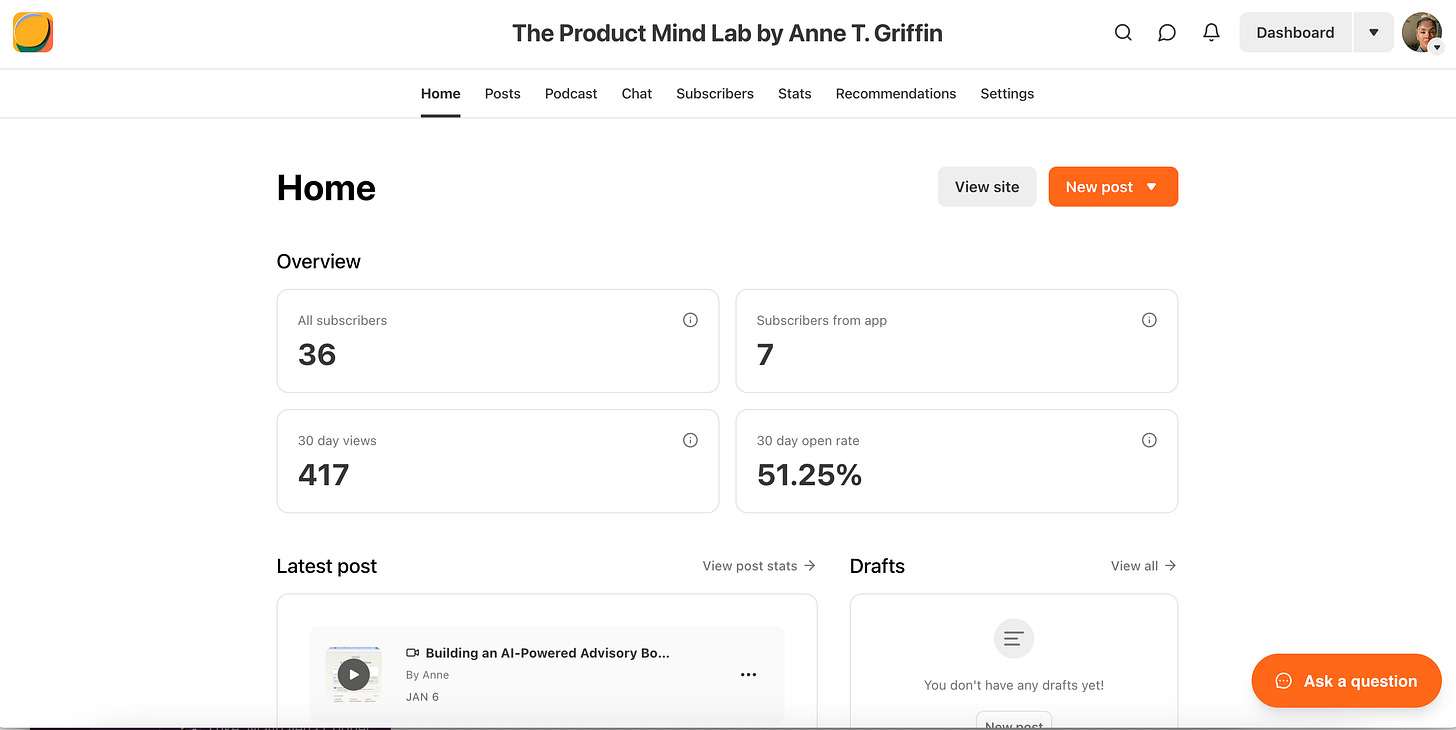
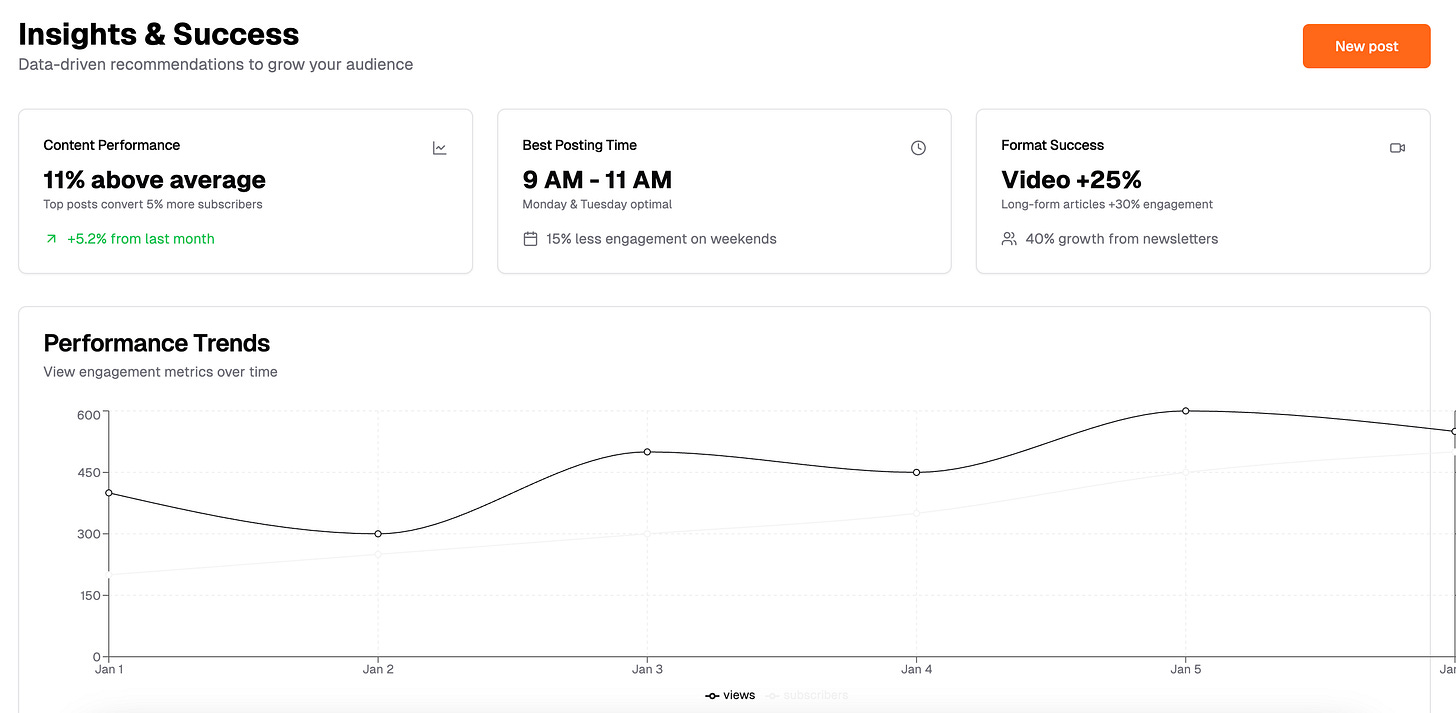









Share this post